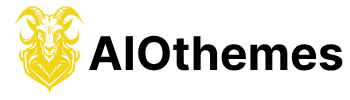What is Theme Detector
A WordPress theme detector is a tool that lets you find out what theme and plugins a WordPress website is using. These tools work by comparing a website’s code and comparing it to a database of known WordPress plugins and themes.
There are free online WordPress theme detectors like “What WordPress Theme Is That” and “IsItWP.” All you have to do is enter the URL of the website, and the tool will scan it and tell you about the theme and plugins it uses. Some of these tools also tell you about the version of WordPress, who hosts your site, and other things.
It’s important to note that some website owners may have changed their theme a lot or used a child theme, so the theme detector may need help finding the same theme being used. Some website owners may have also made their themes, which the theme detector will need help finding.
WordPress theme detectors can help web developers, designers, and marketers who want to make a similar website or find out more about a competitor’s site. They can also help website owners who want to know what theme and plugins they are using so that they can update, change, or fix their websites.
Top 8 Theme Detectors
Some popular WordPress theme detectors are listed below:
What WordPress Theme Is That (http://whatwpthemeisthat.com/) – This free online tool makes it easy to find out what theme and plugins a WordPress site uses. Just type in the website’s URL, and the tool will scan it and tell you about the theme and plugins it uses, the WordPress version, the hosting provider, and more.
IsItWP (http://isitwp.com/wordpress-theme-detector/) – This is another popular and free WordPress theme detector. It works in the same way as the first example. You can scan a website to find out what theme and plugins are being used and other information like the WordPress version, hosting provider, and more.
WPThemedetector (https://wpthemedetector.com/) is a free online tool that lets you figure out a WordPress site’s theme and plugins by entering the site’s URL. In addition to finding the theme and plugins, it gives information about the website’s hosting provider, WordPress version, and more.
Theme-Detector (http://www.theme-detector.com/) – This is another free online tool that lets you find a WordPress site’s theme and plugins by entering the site’s URL. It also tells you who hosts the website, what version of WordPress it uses, and more.
What Theme (http://www.whattheme.com/) – This free online tool lets you find out what theme and plugins are being used on a WordPress site by entering the URL of the site. It also tells you who hosts the website and what version of WordPress it uses.
Scan WP (http://scanwp.net/) – This is a powerful WordPress theme detector that not only finds the theme and plugins used on a website but also gives detailed information about the theme’s features, templates, and functions. It also costs money.
WPCheck (https://wpcheck.co/) – This is another paid service that lets you find out the theme and plugins used on a WordPress website and the hosting provider and version of WordPress. It also has extra features like security checks and an analysis of how well it works.
Theme Sniffer (http://themesniffer.com/) – This free WordPress plugin lets you find out what theme and plugins a WordPress site uses. It works by comparing a website’s code and comparing it to a database of known WordPress plugins and themes. It also tells you who hosts the website and what version of WordPress it uses.
All of the above examples are helpful for web developers, designers, and marketers who want to make a similar website or learn more about a competitor’s site. They can also help website owners who want to know what theme and plugins they are using so that they can update, change, or fix their websites.