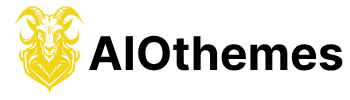We should include pictures when we write a blog post. Still, why?
Pictures help us get a better idea of what the article is about. It helps us understand step-by-step tutorials like the one’s other bloggers and I write.
In the meantime, pictures help people get interested in our blog posts, and by adding pictures, we can build client interest, which helps us improve our blog quality.
The best way to improve our blog is with pictures. The main reason we put pictures on our blog is because of this. Bloggers must also prioritize image optimization 101 to rank higher in Google Images.
Alt tags
Alt tags are an important part of getting an image to show up on the first page of Google Images. My niche (Category) is about something other than pictures. But if your blog is a collection of photos or pictures of something, you should do image optimization 101 to get higher rankings in Google Images. Since people don’t click on blogs to see pictures will look at Google Images and download them if they like them. So it would help if you made sure images are optimized.
What is an Alt tag?
An HTML tag called an “alt tag” tells search engines what the picture is. Google or any other search engine never looks at images. They’re not real people; they’re bots. Bots never check images in; they only check out the content. This is why you should tell search engines what your image is.
We will use an alt tag to give information, which is an important part of SEO image optimization. Here is a little guide on how to add an alt tag.
In Blogger:
Go to Blogger and click “edit a post.”
- Click on the image if you want to add an alt tag.
- Select properties.
- Come up with an alt tag. Sort it as alt labels, for example, if you add an image about alt tags. And if a visitor is looking for pictures about Alt labels, your picture should show up on the list based on your on-page and off-page SEO.
On WordPress:
Just add a plugin called “SEO-friendly Images” and change the name of the image before you upload it. There is no need for more optimization.
Name of the image
Yes, the name of an image is also important. It’s not possible in Blogger because the links we put in our posts need to be hosted on our blog. They will be hosted on Picasa instead ( A Google product ). Because of this, the names of all of your pictures would be:
Image%%%%%20%%%picasa%%1.jpg
It’s not optimized, but we need to figure out how to improve it.
But people who use WordPress don’t have to worry about this. You should change the name of the picture before you upload it. For example, if you’re adding a picture about Image Optimization in SEO, you could call it “Image Optimization in SEO” and upload the picture.
WordPress users can also automatically add an alt tag by changing an image’s name.
Picture size
Page load time is now a real factor in how Google ranks pages. Bloggers must deal with website speed to rank higher in Google. They can optimize things like Gadgets, Promotions, JavaScript, etc.
Anyhow, why is this thing on this list?
Since pictures can easily make a page bigger, which makes it take longer to load and can cause your search engine rankings to drop, even if you put keywords in the right places in your blog posts, you will never rank higher. So, to reduce the time it takes for a blog to load, we need to take care of Image Optimization 101.
Optimize Pictures for Speed
Image compression is a great way to reduce the size of a picture without changing its quality. We should use the following tools to compress images:
For Blogger: There are no tools and plugins for Blogger. So, you should compress pictures using an image compression tool, which you can easily find on Google by searching for “compress images.”
TinyPNG is one of the best tools for compressing images, making it easy to shrink the size of photos.
All you have to do is pick the picture and choose pixels or Select picture size, which gives you options like Little, Medium, etc. Then, click “Optimize,” save the optimized picture to your computer, and add it to your blog post.
You can use plugins like Smush.it, ShortPixels, and so on to help with WordPress. Smush. It will automatically improve pictures as they are added to your blog.
Conclusion
Here are some things you can do to rank higher in Google Images for Image Optimization 101.
With these tips and tricks, you can take your blog pictures to the next level and get them to rank higher on Google Images. Subscribe to us if you want to hear more from us about SEO.